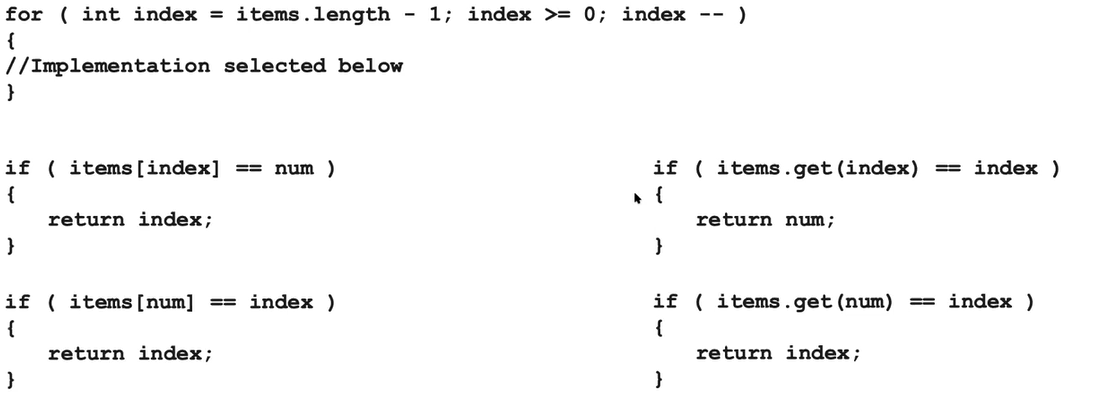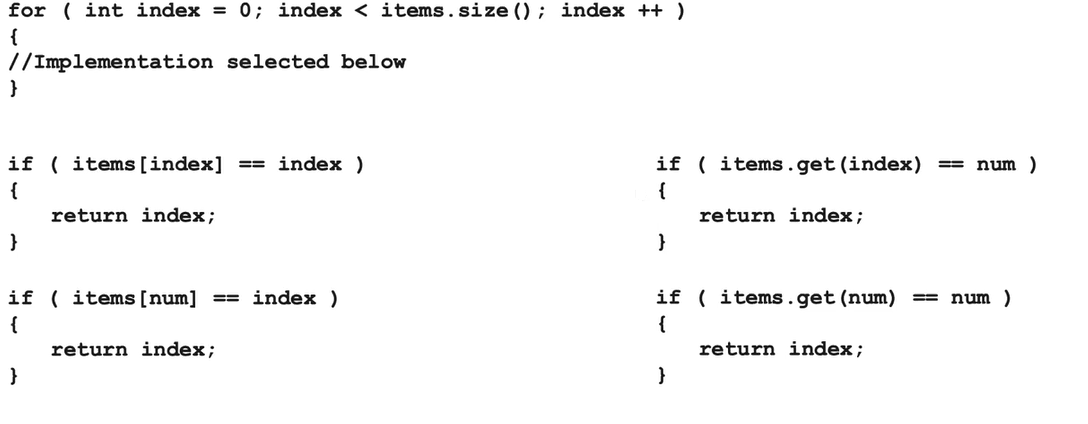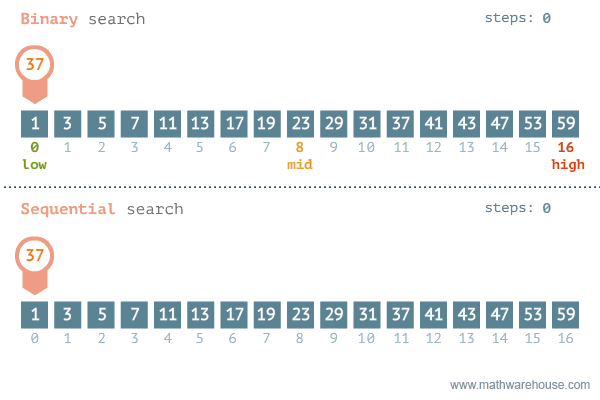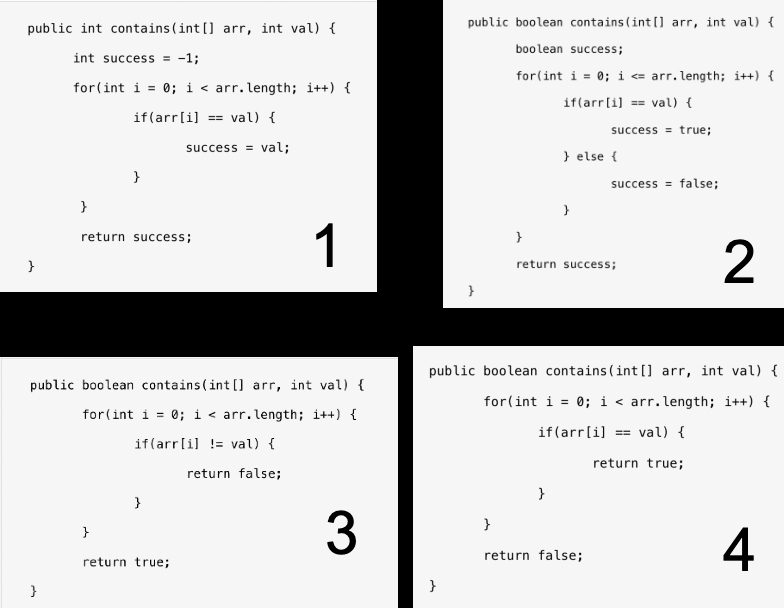7.5 Searching
What does college board want you to know
- Differences in searching using arrayList and arrays
- Types of searches: sequential (linear) and binary
- Searching for a double vs int vs object
Differences Reminder
- Answer all the question, they are popcorn hacks
Arrays
- Query looks like array[index]
- array.length
int[] array = new int[];
arrayList
- Query looks like arrayList.get(index)
- arrayList.size()
ArrayList<Integer> arrayList = new ArrayList<Integer>();
Question 1
1
2
3
4
| // Write the answer here
if ( items[index] == index) {
return index;
}
|
Question 2
1
2
3
4
| // Write the answer here
if (items.get(index) == num) {
return index;
}
|
Searching for a double vs int vs object
- Data Type Basics:
double is used for decimal numbers (like 3.14 or 10.5).int is for whole numbers (like 5 or -10).Object is a generic type that can hold any kind of data.
- Comparing Values:
- With
double and int, searching algorithms can directly compare values using simple checks like “Is this number greater than that number?” - With
Object, the comparison might involve more steps, like checking specific properties of the objects.
- Performance Considerations:
double and int use less memory and have simpler comparison logic, which can make searching faster.Object might be slower due to the need for more complex comparison logic and potentially larger memory usage.
- Handling Null Values:
- With
Object, you need to handle cases where the data is null (empty) to avoid errors during searching.
- Binary Search Advantage:
- Binary search works best on sorted data, and with
double and int, the sorting and comparison are straightforward. - With
Object, sorting and comparison might require more effort, especially for custom data types.
What is Linear Search?
Linear or Sequential Search is a simple searching algorithm that checks each element in a list one by one until it finds a match or reaches the end of the list.
- usually used when there is no specific order or structure to the data
- O(n), where n is the number of elements in the array
Return the position of key in arr or -1 if key is not in arr.
Return true if key is in arr; otherwise, return false.
1
2
3
4
5
6
7
8
9
10
11
12
13
14
15
16
17
18
19
20
21
22
23
24
25
26
27
28
29
30
31
32
33
34
35
36
37
38
39
40
41
42
43
44
45
46
47
48
49
50
51
52
53
54
55
56
57
58
| import java.util.ArrayList;
public class LinearSearch {
// Iterative implementation for ArrayList<String>
public static int iterativeLinearSearch(ArrayList<String> list, String target) {
// Start from the first element of the list
for (int i = 0; i < list.size(); i++) {
// Compare each element with the target element until a match is found or the end of the list is reached
if (list.get(i).equals(target)) {
return i; // Element found at index i
}
}
return -1; // Element not found
}
// Recursive implementation for ArrayList<String>
private static int search(ArrayList<String> list, String target, int startIndex) {
// Check if the startIndex is greater than or equal to the size of the list
if (startIndex >= list.size())
// If startIndex is out of bounds, return -1 -> target not found
return -1;
// Check if the string at the startIndex position in the list is equal to the target string
if (list.get(startIndex).equals(target))
// If the target string is found at startIndex, return the index
return startIndex;
// If the target string is not found at startIndex, recursively call the search method
// with the incremented startIndex to continue searching in the rest of the list
return search(list, target, startIndex + 1);
}
public static void example1(String[] args) {
ArrayList<String> namesList = new ArrayList<>(Arrays.asList("Grace", "Emma", "Finn", "Theo", "Rachit", "Tanisha", "Vivian", "Aliya", "Justin"));
int index = LinearSearch.iterativeLinearSearch(namesList, "Emma");
if (index != -1) {
System.out.println("Element found at index: " + index);
} else {
System.out.println("Element not found");
}
}
public static void example2(String[] args) {
ArrayList<String> namesList = new ArrayList<>(Arrays.asList("Grace", "Emma", "Finn", "Theo", "Rachit", "Tanisha", "Vivian", "Aliya", "Justin"));
int index = LinearSearch.recursiveLinearSearch(namesList, "Vivian");
if (index != -1) {
System.out.println("Element found at index: " + index);
} else {
System.out.println("Element not found");
}
}
}
|
1
2
| // Example with Iterative Implementation
LinearSearch.example1(null);
|
1
| Element found at index: 1
|
1
2
| // Example with Recursive Implementation
LinearSearch.example2(null);
|
1
| Element found at index: 6
|
Popcorn Hack
- Implement linear search for an array list of integers
1
2
3
4
5
6
7
8
9
10
11
12
13
14
15
16
17
18
19
20
21
22
23
24
25
26
| public class Hack {
public static int linearSearch(ArrayList<Integer> array, int num) {
for (int i = 0; i < array.size(); i++) {
// Compare each element with the target element until a match is found or the end of the list is reached
if (array.get(i).equals(num)) {
return i; // Element found at index i
}
}
return -1;
}
public static void main(String[] args){
ArrayList<Integer> List = new ArrayList<>(Arrays.asList(1,4,6,8,2,45,62,18,0,89,65,3,34,77));
int index = linearSearch(List, 45);
if (index != -1) {
System.out.println("Element found at index: " + index);
} else {
System.out.println("Element not found");
}
}
}
Hack.main(null);
|
1
| Element found at index: 5
|
- When is it preferred to use linear search over binary search?
- when the array is not sorted
- when the number of elements in the array is very small
Recursive algorithms
- a method that calls upon itself
- has a “base case” that is a conditional statement that skips the recursive call so algorithm stops at certain point
- useful when solving problems that can be broken down into smaller, repetitive problems
Popcorn Hack
What are some examples of algorithms that would be useful to have recursion?
Binary Search
- finds the index of an element of a SORTED array
- why use it? can be faster than linear search which has O(n) complexity while binary has O(log N)
- how it works simply: (Divide and Conquer method 💪)
Start in the middle –> see if that number is lower or higher than the desired number
a. if lower than disregard upper half section and only look at lower section
b. if higher than disregard lower half and only look at upper section
Find middle of that lower/higher section (those sections don’t include the original middle number)
a. if even number of numbers in that section, you can specify in algorithm whether want to use lower or higher number
Keep repeating process until find number
a. if desired number trying to find is not in the list → high and low are swapped incorrectly → return -1
Simple example
1
2
3
4
5
6
7
8
9
10
11
12
13
14
15
16
17
18
19
20
21
22
23
24
25
26
27
28
29
30
31
32
33
34
35
36
| public class BinarySearch {
static char[] arr = {'a', 'b', 'c', 'd', 'e', 'f', 'g', 'h'};
public static String findMe(char target, int start, int end) {
if (start > end) {
return "Not Found";
}
// find middle number - java integer division automatically truncates
int middle = (start + end) / 2;
if (arr[middle] == target) {
return "Found it at index " + middle;
}
// recursion spotted - search lower section
if (arr[middle] > target) {
return findMe(target, start, middle - 1);
}
// recursion spotted part 2 - search higher section
if (arr[middle] < target) {
return findMe(target, middle + 1, end);
}
return "Not Found";
}
public static void main(String[] args) {
char target = 'f';
int start = 0;
int end = arr.length - 1;
System.out.println(findMe(target, start, end));
}
}
BinarySearch.main(null);
|
Popcorn Hack
What iteration did it find f?
Hashmap searching
Introduction to HashMap:
- HashMap is a data structure that stores key-value pairs.
- Keys are hashed to determine their storage location in the map.
- Java’s HashMap provides O(1) time complexity for get() and put() operations.
- No keys can be the same, or else the old data is lost, and is replaced by the new one
1
2
3
4
5
6
7
8
9
10
11
12
13
14
15
16
17
18
19
20
21
22
23
24
25
26
27
| import java.util.HashMap;
public class HashMapSearching {
public static void main(String[] args) {
// Create a HashMap of students and their scores
// Declaring the HashMap with <String, Integer> type
HashMap<String, Integer> scores = new HashMap<>();
scores.put("Alice", 85);
scores.put("Bob", 90);
scores.put("Charlie", 95);
scores.put("Alice", 80);
// Search for a student
String name = "Alice";
// containsKey() method is used to check if the key is present in the HashMap
if (scores.containsKey(name)) {
int score = scores.get(name);
System.out.println(name + "'s score is: " + score);
} else {
System.out.println(name + " not found in the records.");
}
}
}
HashMapSearching.main(null);
|
Hashmaps with objects
- What is an Abstract Class Review
- Abstract classes can’t be made into objects
- They enforce a structure for the subclasses generated by it
Hacks for this part
- Create a method to delete data based off the key
1
2
3
4
5
6
7
8
9
10
11
12
13
14
15
16
17
18
19
20
21
22
23
24
25
26
27
28
29
30
31
32
33
34
35
36
37
38
39
40
41
42
43
44
45
46
47
48
49
50
51
52
53
54
55
56
57
58
59
60
61
62
63
64
65
66
67
68
69
70
71
72
73
74
75
76
77
78
79
80
81
82
83
84
85
86
87
88
89
90
91
92
93
94
95
96
97
98
99
100
101
102
103
104
105
106
107
108
109
110
111
112
113
114
115
116
117
118
119
120
121
122
123
124
125
126
127
128
129
130
131
132
133
134
135
136
137
138
| import java.util.HashMap;
public abstract class Collectable implements Comparable <Collectable> {
public final String masterType = "Collectable";
private String type; // extender should define their data type
// enumerated interface
public interface KeyTypes {
String name();
}
protected abstract KeyTypes getKey(); // this method helps force usage of KeyTypes
// getter
public String getMasterType() {
return masterType;
}
// getter
public String getType() {
return type;
}
// setter
public void setType(String type) {
this.type = type;
}
// this method is used to establish key order
public abstract String toString();
// this method is used to compare toString of objects
public int compareTo(Collectable obj) {
return this.toString().compareTo(obj.toString());
}
// static print method used by extended classes
public static void print(Collectable[] objs) {
// print 'Object' properties
System.out.println(objs.getClass() + " " + objs.length);
// print 'Collectable' properties
if (objs.length > 0) {
Collectable obj = objs[0]; // Look at properties of 1st element
System.out.println(
obj.getMasterType() + ": " +
obj.getType() +
" listed by " +
obj.getKey());
}
// print "Collectable: Objects'
for(Object o : objs) // observe that type is Opaque
System.out.println(o);
System.out.println();
}
}
public class Car extends Collectable {
private String make;
private String model;
private int year;
public Car(String make, String model, int year) {
this.make = make;
this.model = model;
this.year = year;
}
@Override
protected KeyTypes getKey() {
return null;
}
public String getMake() {
return make;
}
public String getModel() {
return model;
}
public int getYear() {
return year;
}
public String toString() {
return year + " " + make + " " + model;
}
}
public class Garage {
private static HashMap<String, Car> garage = new HashMap<>();
public Garage() {
garage.put("Lambo", new Car("Lamborghini", "Aventador", 2021));
garage.put("Ferrari", new Car("Ferrari", "F8 Tributo", 2021));
garage.put("Porsche", new Car("Porsche", "911 Turbo S", 2021));
garage.put("McLaren", new Car("McLaren", "720S", 2021));
}
//print what's in my garage
public void printGarage() {
for (String key : garage.keySet()) {
System.out.println(key + ": " + garage.get(key));
}
}
//hack
public void deleteCar(String key) {
Car removedCar = garage.remove(key);
if (removedCar == null) {
System.out.println(key + " not found in the garage.");
} else {
System.out.println("Removed car: " + removedCar);
}
}
public static void main(String[] args) {
Garage myGarage = new Garage();
myGarage.printGarage();
// Removing a car from the garage tester code
// String key = "Lambo";
// Car car = garage.remove(key);
// if (car == null) {
// System.out.println(key + " not found");
// } else {
// System.out.println("Removed: " + key + ", " + car);
// }
String key = "Lambo";
myGarage.deleteCar(key);
}
}
Garage.main(null);
|
1
2
3
4
5
| Ferrari: 2021 Ferrari F8 Tributo
Porsche: 2021 Porsche 911 Turbo S
Lambo: 2021 Lamborghini Aventador
McLaren: 2021 McLaren 720S
Removed car: 2021 Lamborghini Aventador
|
HACKS (you should be able to do with chatgpt)
- Is sequential/linear or binary more efficient? Why?
- binary because the time complexity is smaller thus it takes less time
- Why might you not always be able to use binary search?
- binary search requires an ordered list
- Which of the following implements a method named contains for searching an array sequentially, confirming whether or not the array contains a requested element?
- 4 because the other ones dont work
- 4 is a boolean method meaning it confirms whether true or false
- 4 iterates through the entire array and doesn’t return true or false until it does so (unlike choice 3) but it also doesnt reassign the wrong boolean after going through the entire array since the return false is outside the for loop (unlike choice 2)
public static int foo(int[] arr, int x) {
1
2
3
4
5
6
7
8
9
10
11
| for(int i = 0; i < arr.length; i++) {
if(arr[i] == x) {
return i;
}
}
return -1;
|
}
Given the method defined above, how many times is the word “Indubitably!” output by the code below?
int[] vals = {1,4,51,3,14,91,130,14};
for(int i = 0; i < 20; i++) {
1
2
3
4
5
| if(foo(vals,i%4) < 0) {
System.out.println("Indubitably!");
}
|
}
Answer:
since the for loop iterates 19 times, all you have to do is determine how many times an index from 0-19 has a remainder equal to a value in the array. The remainders of the numbers 0-19 repeats in the pattern 0123 0123 0123 meaning the value in the array is equal to the remainder of the index at index 1,3,5,7,9,11,13,15,17,19 meaning it will print “indubitably” 10 times.
1
2
3
4
5
6
7
8
9
10
11
12
13
14
15
16
17
18
19
20
21
22
23
24
25
26
27
28
29
| public static void scrambleOrRemove(List<String> wordList) {
for (int i=0; i < wordList.size(); i++){
String word = wordList.get(i);
String scramble = scrambleWord(word);
if (scramble.equals(word)){
wordList.remove(scramble);
}
else {
wordList.set(i, scramble);
}
}
}
public static void scrambleOrRemove(List<String> wordList){
int index = 0
while (index < wordList.size()){
String word = wordList.get(index);
String scramble = scrambleWord(word);
if (word.equals(scramble)){
wordList.remove(index);
}
else {
wordList.set(index, scrambled)
index++
}
}
}
|
1
2
3
4
5
6
7
8
9
10
11
12
13
14
15
16
17
18
19
| public class Director extends Rock{
public Director() {
super(Color.RED);
}
public void act() {
if (getColor().equals(Color.GREEN)){
ArrayList<Actor> neighbors = getGrid().getNeighbors(getLocation());
for (Actor actor : neighbors) {
actor.setDirections (actor.getDirection() + Location.RIGHT);
}
set(Color.RED);
}
else {
setColor(Color.Green);
}
}
}
|
1
2
3
4
5
6
7
8
9
10
11
12
13
14
15
16
17
18
19
20
21
22
23
24
25
26
27
28
29
30
31
32
33
34
| public class Review {
private int rating;
private String comment;
public Review(int r, String c){
rating = r;
comment = c;
}
public int getRating(){
return rating;
}
}
public class ReviewAnalysis {
private Review[] allReviews;
public double getAverageRating() {
int sum = 0;
if (allReviews.length > 0) {
for (int i = 0; i < allReviews.length; i++){
sum =+ allReviews[i].getRating();
}
}
return (double) sum / allReviews.length;
}
public static void main(String[] args) {
Review myReview = new Review();
}
}
|